HiPay continues to innovate with its new Back-Office!
HiPay Console becomes the new HiPay Back-Office. Customizable, it adapts perfectly to your needs!
3- Focus on the Back-Office’s modules
HiPay Console
HiPay Console has been created with your needs in mind.
With its unique and customizable interface, it saves you a lot of time in your daily work. Each employee can create their own back-office displaying their own information to be more operational. After logging in, the dashboard displays the widgets of your choice (over 30 available). Each widget corresponds to a KPI. This centralized view provides a clear and precise visibility of your activity.
"The widgets modularity offers a real customization of the monitoring indicators" says Daniel SCHUMACHER - Transport, Logistics and Collection Manager TELESHOPPING
Navigating within the tool is easy, especially thanks to the right click which facilitates the consultation of data. Moreover, you can sort your data (alphabetically, numerically, ascendingly and descendingly) on the different columns present in the result tables. Which is ideal to optimize your research time!
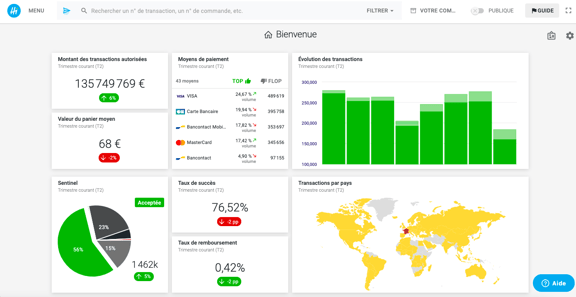
The dashboard offers a real-time global visibility of your activity to help you analyze your flows, results, and all other data related to payment, allowing for a simple and efficient decision making. HiPay Console improves your user experience as it is faster, more intuitive and fully customizable . Obviously, it is also responsive and available in several languages to simplify your potential international deployments.
"The interface is really nice. Congrats to the team" says Kevin Silva from Eventeo.
The main uses of the tool
Navigation
All your information is centralized in the interface in different modules:
- The transaction module: gives a direct access to transactions
- The financial module: lists all financial operations
- The invoice module: centralizes all accounts invoices
- The account module: gathers the information of your different accounts
- The payment page module: offers the possibility to customize payment pages directly from the platform
Most of the information is directly displayed on the dashboard, but it is also accessible in detail through the different modules. To simplify the search, a search bar is available on all pages.
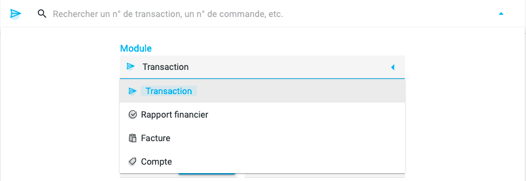
Search
Parameters and features are available to speed up searches,, such as intelligent autosuggestion, search history, filters...
Results display
To push customization further, you can modify the tables to your liking (column order, size, etc.), save elements as favorites, modify the analysis banner, sort data, etc. You can also check at a glance your transactions key data (NB/SUM/MIN/MAX/MOY).
Exports
With HiPay Console, you can set up exports by choosing their columns, filters, etc., which is useful to easily export your results over a certain period of time and share them with your teams.
"HiPay Console is very intuitive" says Fanny DAS NEVES, Customer Experience Manager at Phildar
Focus on the Back-Office’s modules
The transaction module
The transaction module includes over 120 search filters and over 100 columns to display results!
With this module, you can use custom transaction data to perform various actions, display cart information and set up cancellation, capture and refund operations.
The financial module
The financial reporting module lists all financial operations of your merchant accounts and can display them with over 40 search filters and exportable columns.
The invoice module
The invoice module provides one-click access to every invoice from your various accounts. You can view them all directly in one place.
The account module
With this module, you will have an overview of all your accounts and their characteristics to simplify their management. You will find the user name linked to each account, the CMS used and more information!
When you click on an account, you are automatically taken to that account's notice with all of its information grouped into 3 main categories: key business figures, important account information and settlement data. The purpose of the notice is to summarize the elements that are essential to you.
The payment page module
The payment page module is designed to simplify merchant integration and increase your conversion rate with innovative and easy-to-use features. Turn your payment page into an opportunity! Find out how in this article.
Régis Pennel, Founder of L’Exception testifies about his satisfaction with the tool: "L'Exception was looking for a model based on the simplicity and efficiency of the payment system integration. HiPay had this advantage, and not the least, that all the transactions are interfaced in our Back-office."
Want to know more about our Back-Office? Contact our team!




